Voting in a poll is rate limited by IP, even when no blocking is enabled. This means that a large number of votes coming from a single Internet address will trigger a cooldown block to help prevent cheating.
Sometimes this is tripped by many people at one location (for example in schools and offices) voting in a short period of time. Whitelisting a poll removes this rate limit.
Premium users can whitelist two polls at a time while Business and Team users can whitelist ten polls.
Whitelisting a poll
To whitelist a poll you first need to create or edit a poll. Then in Settings > Answers, select Whitelist Poll:
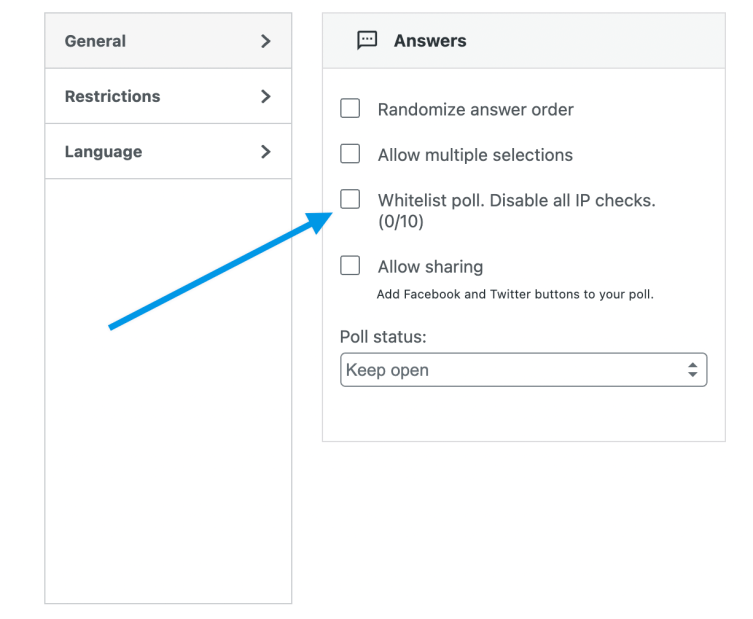
The (0/10) indicates how many polls of your allowed quota you’ve used.
Once you click the checkbox remember to press the Save button at the top right of the page.
Managing your whitelisted polls
You can see all the polls you currently have whitelisted by clicking on the Whitelist option in the account dropdown:
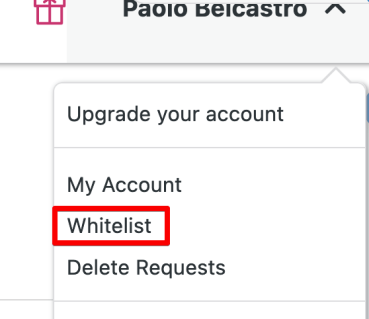
Once there you will see a listing of all the polls that you currently have whitelisted.
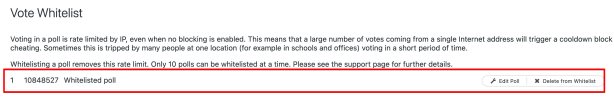
Here you can click the Edit Poll link to edit it or click the Delete from Whitelist button to remove it from the whitelist.